Now I’ll take you in a tour in the Blogger dashboard and show you the settings that will let you personalize your blog.
After Connecting to your Blogger the dashboard should look like this picture.
The dashboard will show you all your blog and will let you to manage (posts, settings and layout) or add a new post and also View your blog

Let’s start with the settings, choose your blog and click on settings.
You should see this page. This page as noticed will give you the basics settings. Let’s notice the most important.
* Title: Choose an attractive and an easy to remember title
* Description: Write a short very very descriptive paragraph that helps people know what your blog talking about.
* Add your blog to our listings: Select yes, this feature will drive some traffic for your blog.
* Let search engines find your blog: Blogger will automatically submit your content for search engines
* Show Email Post links: Visitors may send your posts to their friends; this setting will improve your popularity
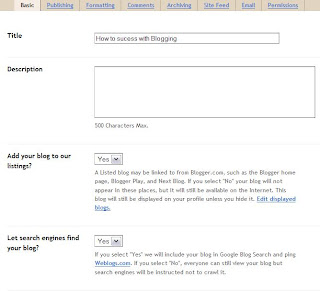
Continue reading

0 comments:
Post a Comment